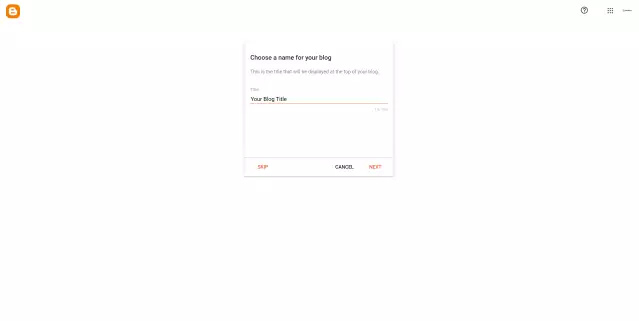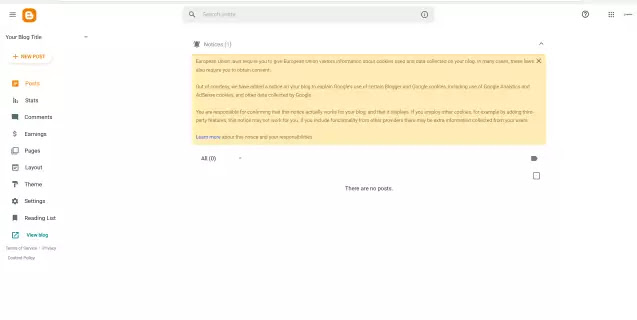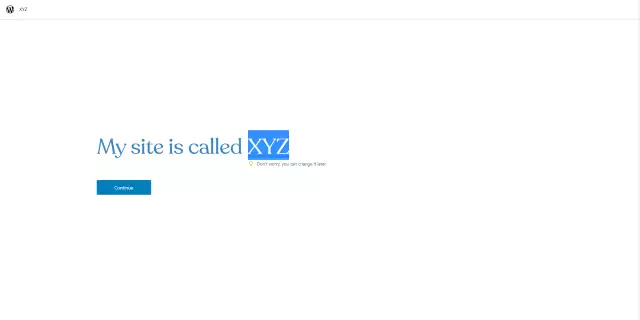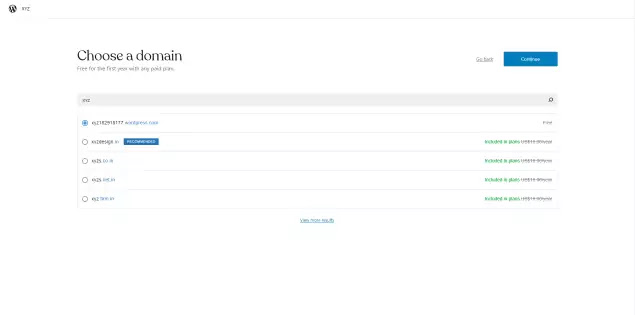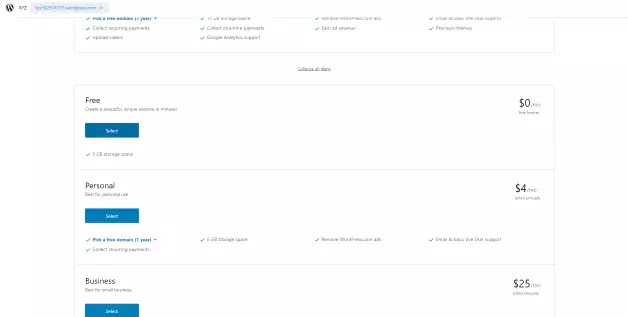How To Create A Free Blog On BlogSpot or WordPress
One of the best and most profitable ways to make money in our world is blogging, and it’s easy to get started. So do you want to create your own blog or create your own free website, from which you can make money online? So today we will tell you how to create a blog and how to start a blog for free.
For some information, before you create a blog, we would like to inform you that there are many bloggers who started part-time blogging, and now they make so much money from blogging that they don’t need to do anything else. And there is no limit to making money from blogging, it will depend entirely on you. And here are some bloggers who have found success in blogging –
- Harsh Agarwal (Blogger) – Shoutmeloud (Blog) – $40055 (Earnings / Month)
- Amit Agarwal (Blogger) – Labnol (Blog) – $60,000 (Earnings / Month)
- Faisal Farooqui (Blogger) – MouthShut (Blog) – $50,000 (Earnings / Month)
- Shradha Sharma (Blogger) – YourStory (Blog) – $30,000 (Earnings / Month)
- Srinivas Tamada (Blogger) – 9lessions (Blog) – $8,000 (Earnings / Month)
- Varun Krishnan (Blogger) – FoneArena (Blog) – $22,000 (Earnings / Month)
You will find many platforms in this world of internet for creating blogs and websites for free. And we are going to tell you about the two platforms that are the most popular and reliable, with the help of which you can easily create a free blog and a professional blog.
Before that you need to know what is blog and what is blogging and blogger? So that you get the answers to some of the questions that come to your mind.
What is a blog? And that’s how it works
When you search for something in Google or any other search engine, you see a lot of results there. The information that is written by you and people like us, who write these blogs are called blogger. Who help people by sharing knowledge and making money.
Like you have just searched ‘How to create a blog for free’ and you have found many websites or blogs in many search results and among them you have chosen our website to get the correct information, and what you are reading now is a blog, and who wrote this blog He is a blogger.
Although you know that it is very important to know computer language to create a website which we call programming, and you have to pay for it, but you can create a free blog without paying.
A blog is like a website and you don’t need to know any computer language or programming to create this blog. And to know this, you have to read this post in its entirety, so let’s find out how to create a free blog and website.
step-by-step guide on how to create a free blog and website.
If you know how to use computer and internet then it will be very easy for you to create a free blog or website. And here are two ways you can start your blogging career and make money by creating free blogs.
Blogger and WordPress are two of the most popular platforms for creating blogs and websites for free. And today we will teach you how to create a free blog on these two platforms.
How to create a blog on Blogger
Google has provided this service to you, because this blogger platform is Google’s own product, since it is Google’s product, so we don’t have to worry about its safety. And this platform is very popular for creating blogs. Many great bloggers started their blogging careers on this platform, and you too can start your own blogging career by creating your blog with this platform.
- First you need to visit the www.blogger.com website.
- And then you need to sign up with your Gmail account to create a blog.
- After signing up and setting up the profile, follow the steps given below.
Blog Title
After sign up, choose the Title name of your blog, and after choosing the name of the blog, click the Next button.
Blog address
Then enter the address of your blog, this is the address that allows people to access your blog. If the address you enter is available then you will see this message ‘Blogger’. And then you click on the Next button. After confirming the display name once again, your blog will be ready.
Blog Theme
Then if you want to choose a theme for your blog that will make your blog more beautiful, you can choose a beautiful theme for your blog.
Create post
You can then earn money by posting articles on your blog and with the approval of Google Adsense on your blog. And you can earn from your blog by affiliate marketing.
How to create a blog on WordPress
WordPress comes with two platforms for creating a blog and a website, here you can create a professional website for yourself with some money. But today we will tell you how to create free blogs and websites using WordPress.
- First you will visit the www.WordPress.com website and sign up.
- And then you need to sign up with your Gmail account to create a blog.
- After signing up and setting up the profile, follow the steps given below.
Blog Title
Blog domain
Blog Theme
Choose Plan
How to turn a free blog into a professional blog
- First you need to download a nice looking and beautiful theme to make your blog professional, which will make your blog look professional and good.
- Create a perfect logo and favicon design for your blog, which will make your blog professional.
- Make your blog’s navigation and interface user friendly.
- Add useful buttons to the blog.
- Create separate categories of posts on your blog.
- Create your blog name account on all social media so that users can easily communicate with you. Some of the popular social media names are – Facebook, Instagram, YouTube, Twitter, etc. You can create an account with the name of your blog on social media.
- Create some important pages such as About Us, Contact Us, Privacy Policy, Disclaimer, Terms and Conditions and Sitemap for your blog.
- Add a custom domain to your blog by spending some money.
- And place ads on the website by creating your own website in accordance with Google AdSense policy.
The advantage of creating a blogging website
- One of the benefits of creating a blogging website is that you own it.
- From now on you can save money in many ways.
- You do not need a separate office to sit anywhere and do your work.
- You don’t have to wear a uniform for this, you can work with any shirt.
- You can earn money in affiliate marketing, promotion, advertising, etc.
- Blogging increases your intelligence and takes you into a new world.
- A Blog You can earn a lot of money by creating a blog at low cost.
- You can become famous by blogging.
- If you like writing, you can publish your writing through blogs.
- And blogging is a great way to earn money as well as help other people.
- How to become a Blogger – Full Information
- Social media marketing strategy | What is it?
- LinkedIn Marketing Tips to Grow Your Business
- How to grow YouTube channel 2021 | Grow your YouTube channel
- App Marketing: How To Make Money From Apps
- Email Marketing Made Simple: Step by Step Guide